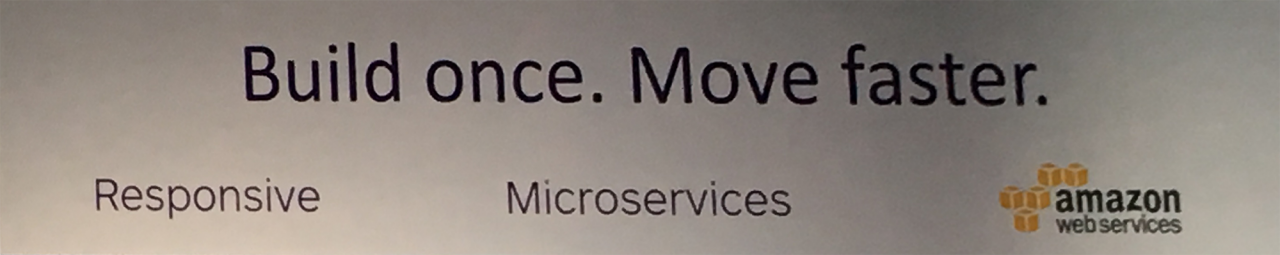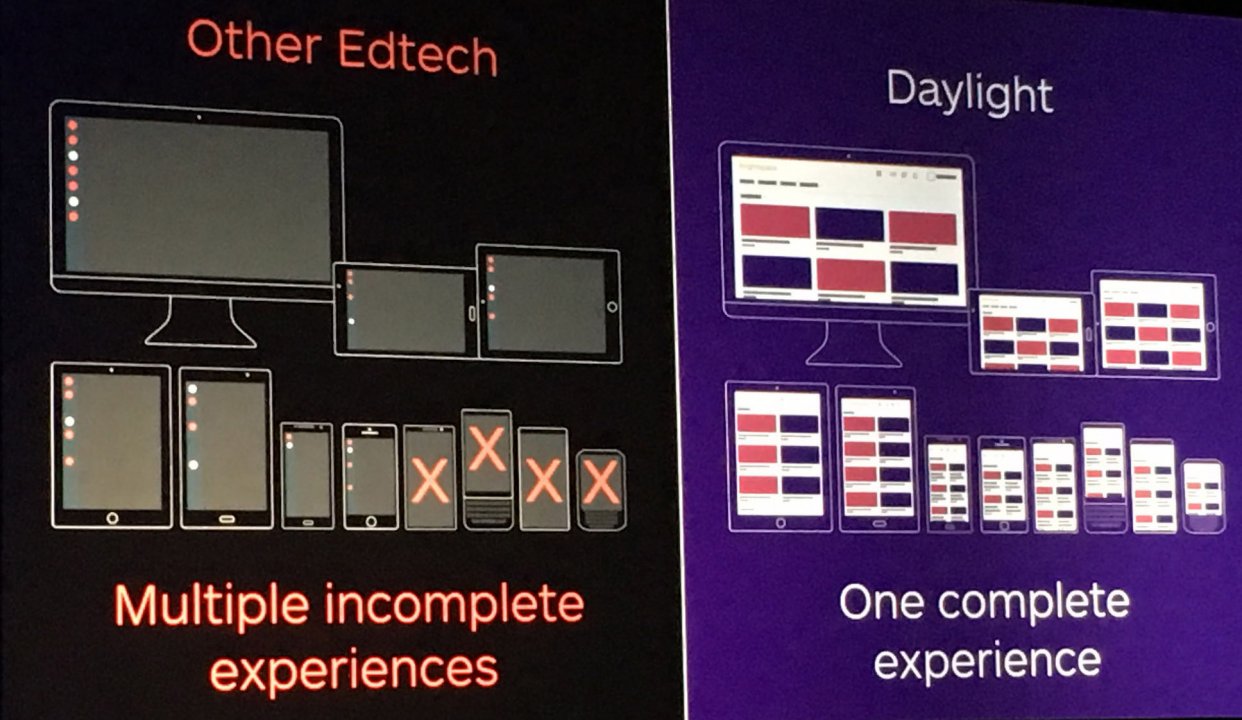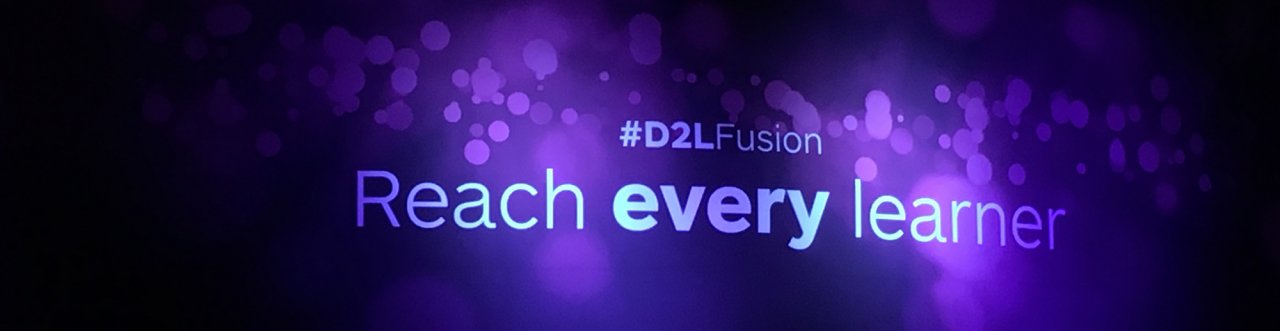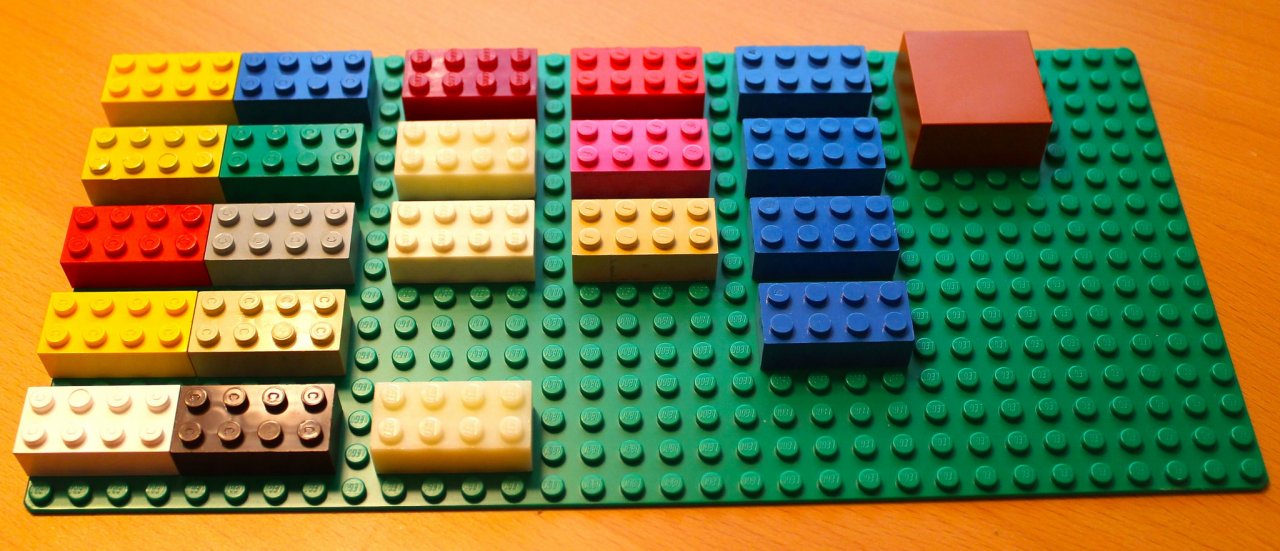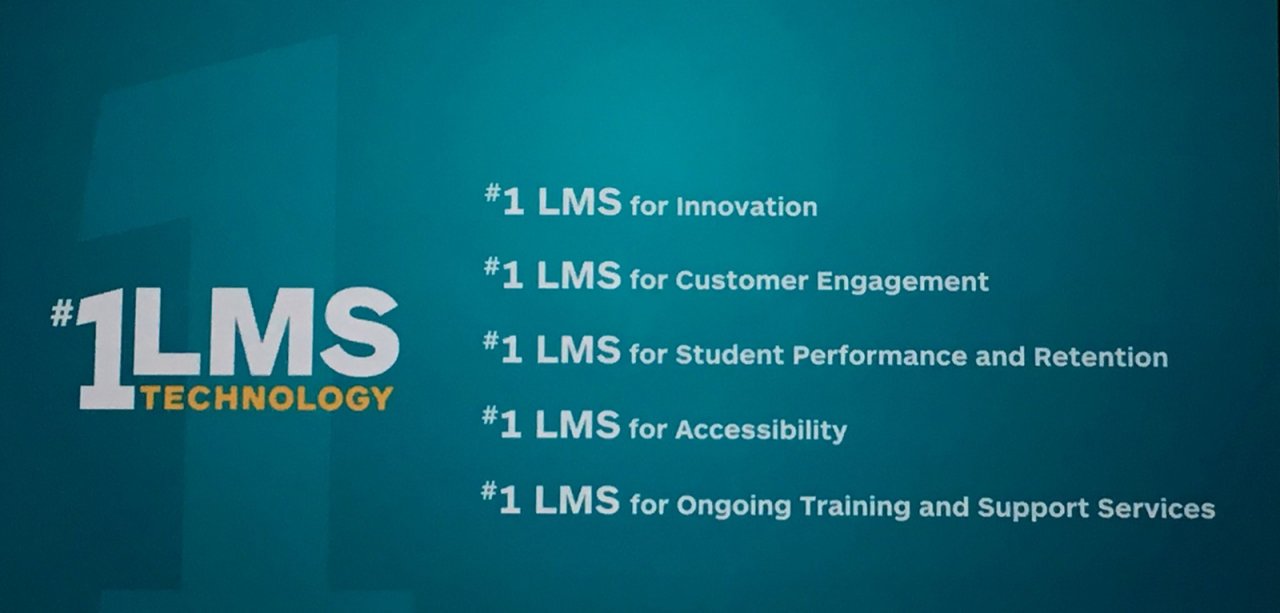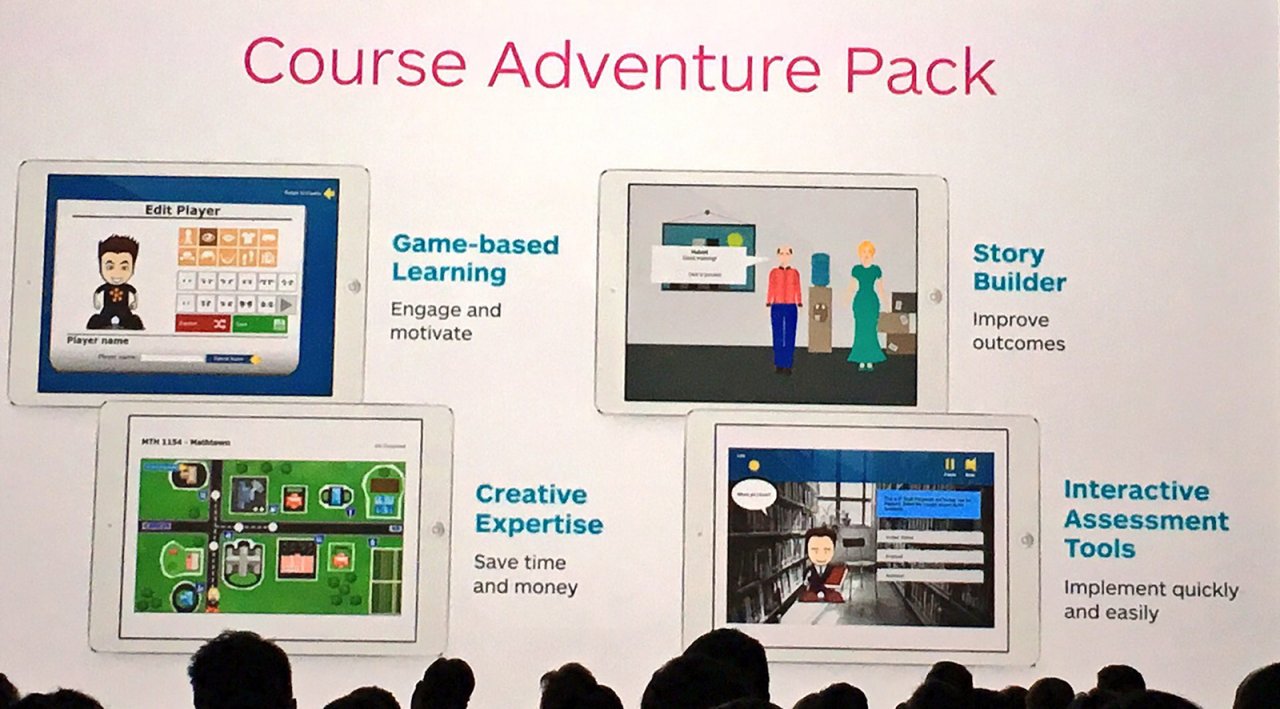Next week the new academic year will start with a new Collaboration & Learning Environment Brightspace. This summer the teachers, supported by the migration team, have done a great job in migrating all the courses. More than a 1,000 courses have been migrated. Earlier this year we did a pilot at the faculty of Industrial Design Engineering (IDE). Based on the pilot we made many improvements to our implementation. One of the teachers involved with the IDE pilot was Jasper van Kuijk, Associate Professor at the Faculty of Industrial Design Engineering. Below is an interview with him about his first experiences.
‘In the course that I coordinate, we did a lot of things outside of Blackboard. So when Brightspace came along, we wanted to use it for everything that we could’, explains Jasper van Kuijk, Associate Professor at IDE. Last semester, he gained experience in Brightspace at IDE, which was the first faculty to start working with the learning environment. ‘There are a lot of intermediate deadlines in our course, so everything is now arranged via Brightspace’. Jasper points to student assignments as a good example of how the system helps. ‘An added benefit is that all assignments are submitted in Brightspace, so we can easily keep track of who has submitted what. It is all available per group in one place. And that means that your teaching material archive is also kept up to date, which is handy should the inspectors visit, for example’. As a pedigree industrial design engineer, Jasper also considers other crucial aspects, such as design. ‘The design of Brightspace is smoother, such as when drafting messages for students’.
However, he does see room for improvement: ‘The student environment is alright, except that students still do not receive a message when feedback is posted online’. And what about for teachers? ‘I have seen that numerous coaches in my course without prior experience of Brightspace need a few goes to get the hang of it. I think this is down to the back-end of Brightspace, which if you ask me, sometimes lacks logic. It is very hip and modern, with large letters and lots of white. And it is very spacious; but as a teacher, you sometimes want a better overview’. Jasper admits that some issues are a case of habituation, from both sides: ‘Procedures regarding how something works in Brightspace are sometimes unclear – even after five months, I occasionally still make the same mistakes. Perhaps the amount of time it takes to set-up a system like this was a little underestimated. But I must say that the Brightspace support team take feedback from teachers very seriously and even contact the Brightspace supplier when necessary’.
Courses are being transferred to Brightspace in the run-up to each quarter this academic year. This year the basic configuration is being installed, so that everyone has time to get used to the system. In the next academic year, the focus will be on optimisation and improvement. Jasper’s tip for all teachers still to get started with Brightspace: leave plenty of time to get to know the system. ‘Start on time and explore what Brightspace has to offer – it has different functions to Blackboard. It is much easier to use films and new media, as well as to store assignments and offer your students structure – use this to your advantage. You will not master Brightspace in one day, there is a learning curve. Also give sufficient thought to how you set-up the student environment, to avoid it being different for each course’.
This interview was first published in TU News.